Migodi Pool Quick Guide
Hello! We are so happy to have you mining with us on Migodi Pool. We’ve created this quick guide to help you get started. Please follow the instructions to get hashing:
1. Select a Pool Server
a. First, start by choosing the algorithm you wish to mine from the bar in the right corner. This will change the server address for you:
b. Next, select ”Connect Miners” from the bar on the left or Workers tab on the top and enter the pool address of your choice into your mining software. Pool addresses can be found on the Connect Miners page and as follows:
Coin/Algorithm | Value |
Bitcoin | stratum+tcp://btc.migodi.com:[3333, 443] |
Scrypt | stratum+tcp://scrypt.migodi.com:[3333, 443] |
c. Now add your username followed by *.* and workerName and password if required into the mining software.
Sample Hardware Login info for a BTC ASIC miner below. Please note that different hardware manufacturers may have different requirements than listed – please do not hesitate to reach out to us if further assistance is needed:
Parameter | Value |
URL | stratum+tcp://btc.migodi.com:3333 |
User ID | Sub-accountName.workerName |
Password | Anything |
d. Save your settings and start mining! Be sure to check the dashboard early to monitor performance and earnings.
2. Enter Wallet Address
a. Navigate to the *Settings* Page using the top toolbar:
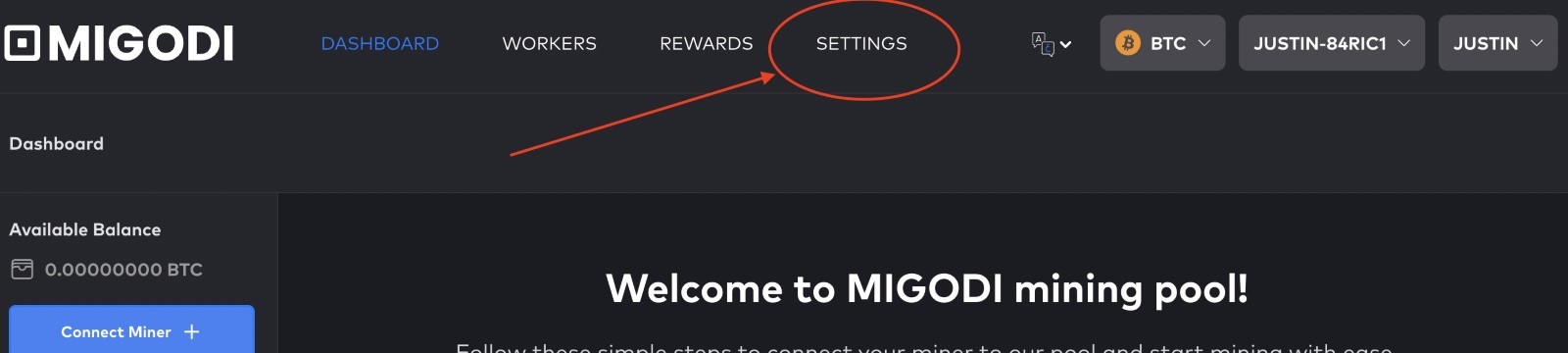
a. Navigate to the *Settings* Page using the top toolbar:
b. On the Settings Page, select the coin or algorithm you are going to mine from the table and *configure coin*. You will be asked to complete a 2FA sequence. Once the 2FA sequence is done, enter your Wallet Address. Note - at this time, rewards are all in Bitcoin. Your Kaspa and Scrypt Miners will be paid out in BTC, and our rates are viewable here: pool.migodi.com/algorithm. Our minimum payout level is 0.0005 BTC. After the initial payout, if you change your wallet address, there is a period of 72 hours where you will not be paid out to the new address. This is a security policy, to protect you and give you time to find an error or change your wallet again without losing BTC should something happen.
That's it! Should you face any issues please don't hesitate to send an email to help@migodi.com with a detailed description of the issue you're facing and sub-account name. We will be glad to assist.
Related Articles
Migodi Mining Setup
Get started mining with Migodi Pool using the following steps: Get suitable hardware Sign up for a Migodi Pool account Configure your Mining Device Register your Wallet Address for Payout Check operations and your mining Advanced users can use our ...Pool FAQ's
Q: How am I paid out my BTC? Is it a manual process, and what’s the minimum threshold? A: BTC is paid out from Migodi Pool once daily automatically to the wallet address you provide. Our minimum payout threshold is 0.0005 BTC Q: Where can I enter my ...Migodi Pool Earnings & Transfers
Earnings As a Bitcoin First company, all revenue is received in bitcoin, regardless of your miner's algorithm. Payment rates and supported algorithms can be found at https://pool.migodi.com/algorithm Payments Payments are made once per day ...Your Migodi Pool Account
Account registration At Migodi we respect your privacy and strive to maintain user security. For a Migodi Pool Account you only need an email address. You only need to fill in basic information such as your desired username, e-mail address, and ...About
Migodi Pool, founded in the United Arab Emirates in 2024, is a mining pool launched with the intention of revolutionizing Bitcoin mining through an innovative approach to hashrate utilization. Led by a team of Bitcoin mining and software development ...